If you’re a small business in Texas with 20 or more users, we need to talk!
If you are looking for an IT services for small business in Texas, you have come to the right place. As a Managed Security Services Provider (MSSP) our services gravitate towards keeping our customers infrastructure and data secure, but this doesn’t mean we have to stop there. Our core mission is the idea of providing guaranteed business results! Security is necessary but at the end of the day if we cannot provide positive business results that means we’ve failed in our primary mission. We enjoy helping and watching business grow with success, driven by providing innovative IT services to SMBs (Small to Medium Businesses)
PCSN have been providing IT services for small business in Texas since 1997, we are proud to say that this is our core competency. We are a SOC2 audited IT Services Company and provide IT solutions with diversified specializations for various industries. Whether you are looking at integrating with cloud providers like Amazon AWS, Microsoft Azure or in-house farm of servers, we can be your one stop IT services and security provider.
PCSN is a team of technology passionate professionals who aim to bring success to businesses using innovative and easy-to-understand technology. As a 25-year-old MSP, we extend our passion for tech and IT services by sharing our knowledge here with anyone and everyone!
Whether you’re curious about services we offer, need support, consultation or remediation, we’re here to help.

In the information technology’s (IT) competitive landscape, the “any company will do ” attitude can cause your business data to be lost and breaches to occur.
PCSN is a SOC2 audited company. This means our processes and IT services have to be documented and reviewed for a yearly audit. Only a handful of companies do this! Your critical data and infrastructure is more safe with our company than IT services company that IS NOT audited.
Awesome IT Services for Small Business in Texas
Don’t delay! Call PCSN today to remediate your situation! Every second counts after a Cyber Security attack.
Why the Cloud? What even is the cloud and how can it help your business?
Since 1998 PCSN has helped many businesses in the Texas get the most out of their network
Provide cyber security training to your employees. We make strategic recommendations to keep your infrastructure up to date.
Are you looking for Microsoft 365 cloud Migration? Contact PCSN today for assessment.
From the time you send in a ticket, PCSN’s average response time is 20 minutes.
Why the Cloud? What even is the cloud and how can it help your business?
Call Now 281-880-0738 to find out more!
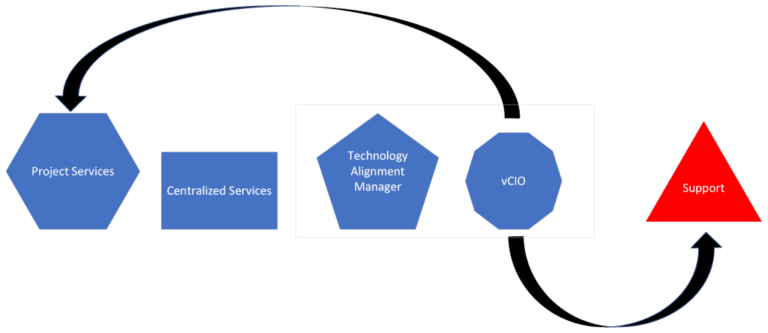
Need help in Pasadena? Call right away!
Is your IT infrastructure efficient for your business? Call PCSN now
High End Cyber Security, IT Networking, Cloud Computing and IT services? Get it now!
